Public Wi-Fi Security Risks: Why You Should Think Twice Before Connecting
May 30, 2024
Public Wi-Fi is a valuable resource professionals, offering easy internet access in cafes, airports, hotels, and other public spaces. However, the convenience of public Wi-Fi comes with significant security risks that organisations must not ignore.
As more professionals rely on public Wi-Fi to stay connected while on the move, the security vulnerabilities of these networks pose a serious threat to sensitive business data. A recent study by Forbes Advisor found that 40% of respondents had their information compromised while using public Wi-Fi, highlighting the urgent need for greater awareness and proactive measures to protect sensitive information.
In this article, we discuss the critical importance of public Wi-Fi security for businesses and provide practical tips to enable organisations to protect their data from malicious actors.
Despite the common belief that public Wi-Fi networks are safe, the reality is quite different, especially for businesses.
Take, for example, an incident from 2018 involving Alec Daniels, an 86-year-old ethical hacker. He demonstrated the vulnerabilities of public Wi-Fi by exploiting a local coffee shop’s hotspot. Within just 17 minutes, Alec gained control of the network and sent phishing emails to unsuspecting users.
While Alec’s intentions were harmless, not all hackers share the same ethical stance. Without proper precautions, public Wi-Fi networks can become breeding grounds for cyber threats. Hackers can exploit the lack of encryption and authentication in unsecured networks to eavesdrop on users, steal sensitive information, and hijack online accounts. Businesses must assess the risks associated with public Wi-Fi usage and implement robust Wi-Fi security measures to secure their data.
Many networks use inexpensive routers and access points that lack essential security measures. These ten hidden dangers of unsecured Wi-Fi highlight the importance of recognising that finding a secure connection is often the exception rather than the norm.
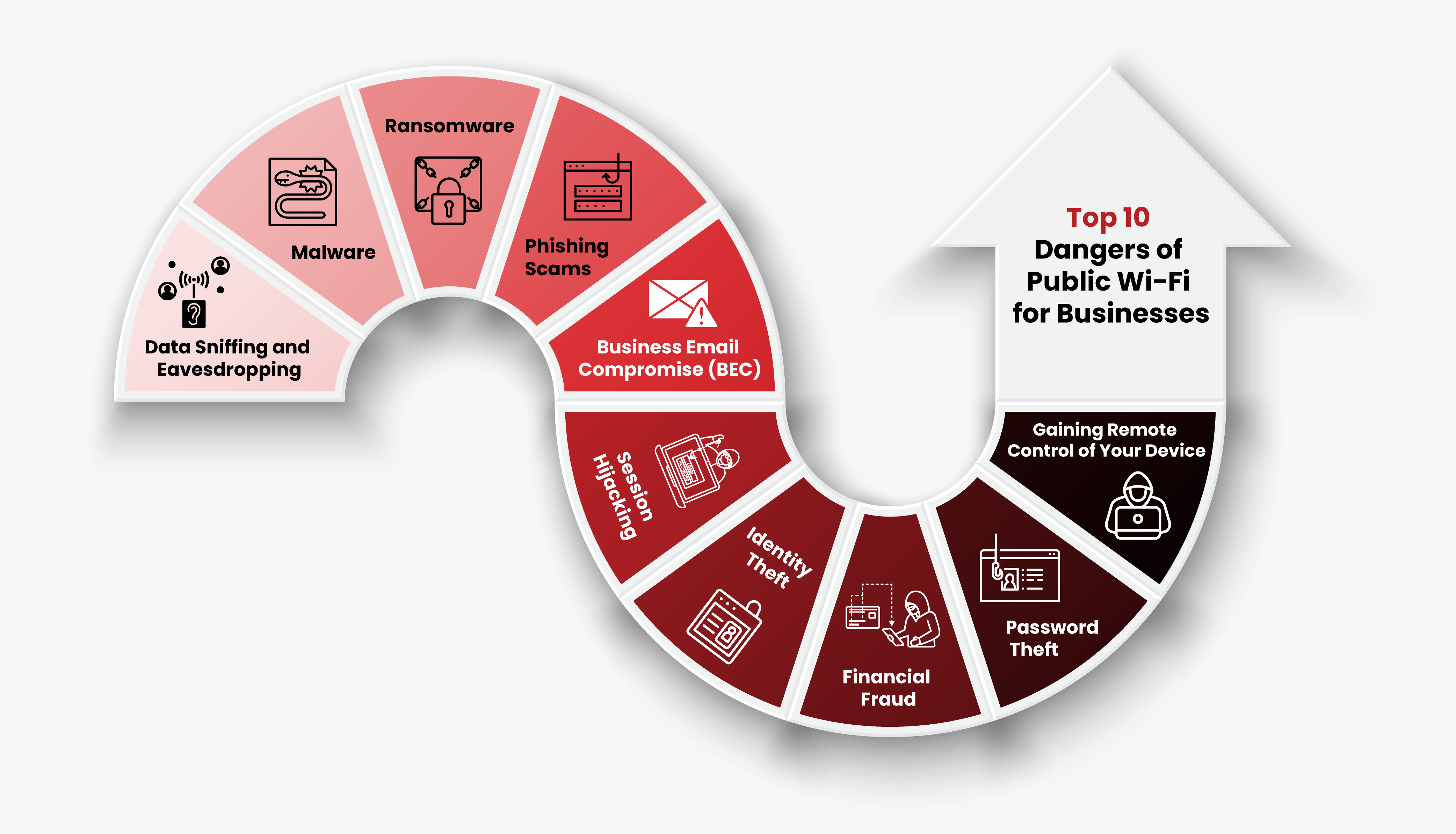
Without proper precautions, unauthorised individuals can easily intercept data transmitted over public networks. Cybercriminals may secretly monitor data transmissions, potentially gaining unauthorised access to confidential information.
Users risk inadvertently downloading harmful software onto their devices when connected to compromised networks. Cybercriminals can exploit these vulnerabilities to install malware, which can then steal data, damage systems, or even take control of devices.
Public Wi-Fi networks are prime targets for ransomware attacks, where cybercriminals encrypt data on compromised devices and demand payment for its release. Such attacks can cause significant financial losses and reputational damage to businesses.
Users may encounter deceptive prompts or fraudulent login pages designed to extract valuable information. Phishing attacks over public Wi-Fi networks can lead to identity theft and financial fraud.
Hackers exploit compromised public Wi-Fi networks to launch BEC attacks, impersonating legitimate entities to deceive employees into transferring funds or disclosing sensitive information. These attacks can have severe financial consequences for organisations.
Malicious actors can gain unauthorised access and take control of users’ active sessions, compromising email or social media accounts. This could lead to unauthorised access to confidential data or unauthorised actions on behalf of the user.
Cybercriminals exploit unsuspecting users’ personal data for malicious purposes, resulting in identity theft and its associated repercussions. Intercepted personal information can be used to perform identity theft schemes, posing significant risks to both individuals and businesses.
Conducting financial transactions over public Wi-Fi networks poses inherent risks. Hackers may intercept sensitive banking details and exploit them for fraudulent activities, including unauthorised access to bank accounts and credit card fraud.
Password theft is a common threat associated with public Wi-Fi networks. Cybercriminals can intercept login credentials transmitted over unsecured connections, leading to unauthorised access to personal or business accounts. This compromises sensitive data and exposing individuals to identity theft and financial fraud.
Cybercriminals may target individuals by gaining remote control of their devices, accessing personal data, and even taking over online accounts. Unauthorised access to devices over public Wi-Fi networks can result in data theft, privacy breaches, and other security incidents.
To gain insight into hackers’ methods over public Wi-Fi, let’s examine the tactics they employ to compromise your data.

Hackers use specialised software to intercept and analyse data packets transmitted across public Wi-Fi networks. This allows them to capture sensitive information like login credentials and personal data.
Cybercriminals set up rogue Wi-Fi networks with names similar to legitimate ones, tricking users into connecting. For example, “Free_Coffee_Spot” might be used instead of the legitimate “FreeCoffeeSpot”. Once connected, hackers can monitor and manipulate users’ internet traffic to steal their data.
In ARP spoofing attacks, hackers intercept data packets between a user’s device and the Wi-Fi router by impersonating the router’s MAC address. This gives hackers access to intercept and manipulate the user’s internet traffic.
By intercepting data transmitted between a user’s device and the Wi-Fi router, hackers can eavesdrop on sensitive information such as passwords, emails, and financial transactions.
Despite the inherent vulnerabilities, there are times when accessing public networks becomes necessary, especially for remote work or critical situations. Determining the safety of an unsecured Wi-Fi network can be challenging. However, certain measures can help mitigate Wi-Fi security risks when using such networks.
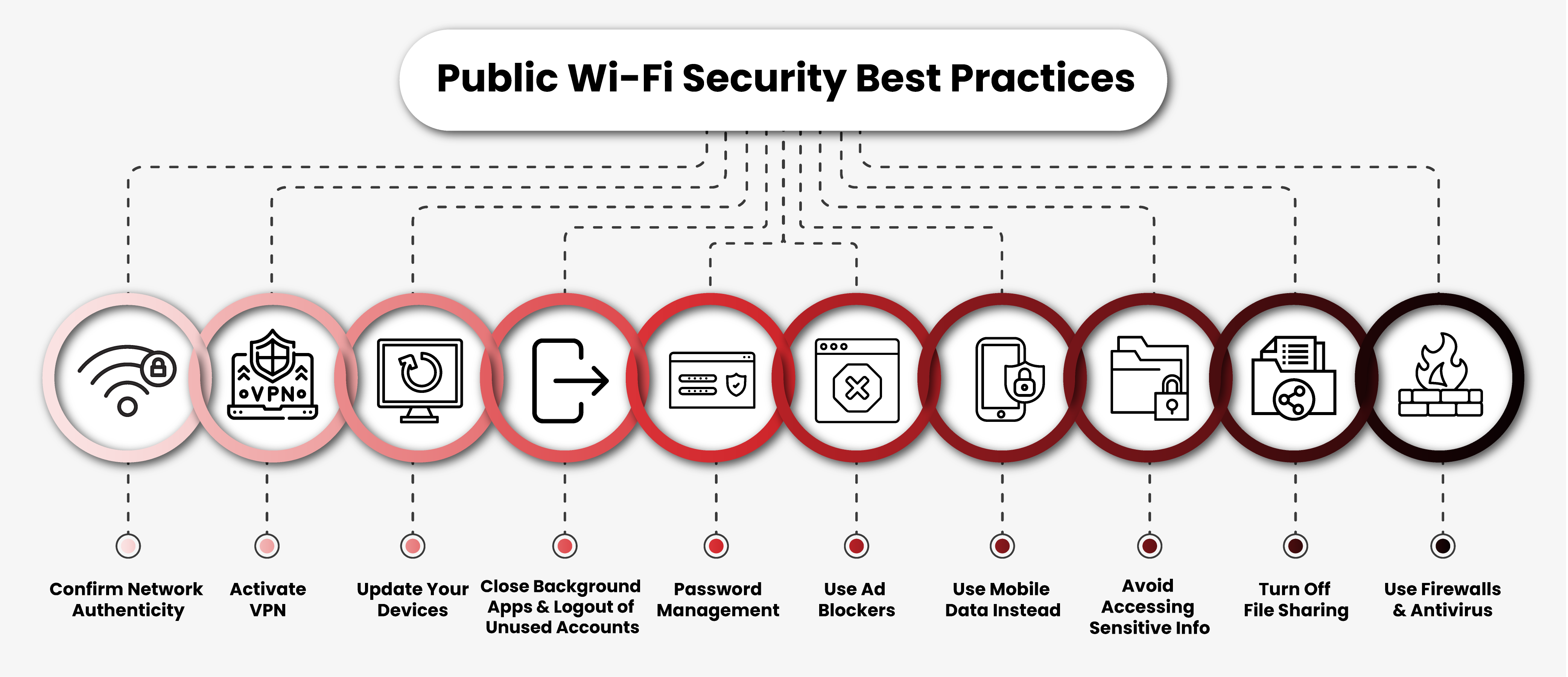
Before connecting to any public Wi-Fi network, confirm with the establishment that the network name matches the one provided. Ensure the network requires a strong password for access, preferably one that includes a combination of letters, numbers, and special characters.
Install a reputable virtual private network (VPN) app on your device to establish a secure and encrypted connection. This protects sensitive business data transmitted over public networks, ensuring greater Wi-Fi security and privacy. It’s crucial for maintaining confidentiality and protecting valuable corporate information from cyber threats.
Ensure your device’s operating system, browsers, and apps are up to date with the latest security patches and updates. Regularly updating your devices helps mitigate security risks associated with unsecured Wi-Fi networks by addressing known vulnerabilities and exploits.
Reduce the risk of security threats by closing unnecessary programmes, tabs, and background applications. This minimises the attack surface and lowers the chance of unauthorised access to your device or data.
Prevent session hijacking and unauthorised access by staying logged out of non-essential accounts, especially those with sensitive information. Disable the ‘remember this login’ option and log out of personal accounts after use to increased security.
Enhance account security by using a trusted password manager to create, store, and automatically input strong, unique passwords for every account. Implement multi-factor authentication (MFA) whenever available to strengthen protection against unauthorised access.
Secure your browsing experience by deploying trusted ad blockers that work seamlessly across various browsers and applications. These tools effectively stop intrusive ads and mitigate the threat of malware or phishing attacks.
When possible, opt for mobile data provided by your network provider rather than relying on public Wi-Fi networks. Mobile data connections typically offer encryption and a higher level of security, reducing the risk of data interception or unauthorised access commonly associated with public Wi-Fi.
Exercise caution when handling sensitive data on public Wi-Fi networks due to potential security risks. Avoid conducting financial transactions, accessing personal emails, or entering payment details while connected to such networks to mitigate the risk of interception or unauthorised access by malicious actors.
File sharing poses significant security risks, particularly on public Wi-Fi networks, where cybercriminals may exploit vulnerabilities to gain access to your device. Prevent unauthorised access to your files and stop malware installation attempts by disabling file-sharing features on your device.
Ensure your device’s firewall is activated to enhance security while using public Wi-Fi. Firewalls act as gatekeepers, monitoring and regulating incoming and outgoing network traffic to block unauthorised access and prevent malicious activities.
Protect your device by installing and regularly updating reputable antivirus software to detect and defend against malware threats. This essential tool identifies and eliminates malicious software, viruses, and other security risks, fortifying the security of your device and data.
Public Wi-Fi networks, while convenient, pose significant security risks for users. It’s advisable to limit usage for sensitive tasks, but the practicality of public Wi-Fi cannot be ignored. Understanding these risks and implementing necessary security protocols is crucial for protecting against cyber threats.
By now, you’re more familiar with the dangers of using public Wi-Fi and the steps you can take to secure your data. Prioritise security whenever connecting to public Wi-Fi and exercise caution when sharing personal information.
If you have any questions or need further assistance, our team of dedicated cyber security experts is here to help. We specialise in making complex cyber security challenges easy to understand and manage. Ready to start? Book a Discovery Call with us today!
Cyber security shouldn’t be a headache. Get clear and actionable insights delivered straight to your inbox. We make complex threats understandable, empowering you to make informed decisions and protect your business.
Call us +44 20 8126 8620
Email us [email protected]